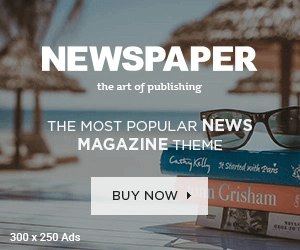The digital era has led to the massive shift in which video content is predominantly the one being created. AI technology has completely altered the production of high-quality videos turning them from the creator’s zero hour moment to digital marketers and key working tools. Today, we are going to be equipping you with certain top-notch AI video generators which are free and powerful, thus making the creation of videos available to everyone.
1. Lumen5
Lumen5 is one of the most popular and simple AI video generators nowadays. It transforms text into engaging video content. This tool is perfect for marketers and content creators who want to repurpose articles into videos. Simply input your text, and Lumen5’s AI will generate a storyboard with visuals and music.
Lumen5 turns text into engaging video content. It is an ideal tool for marketers and creators to turn their articles into videos. Just paste your text, and Lumen5 will create a storyboard with images and music.
Also Read: 5 Best AI Voice Generators in 2024
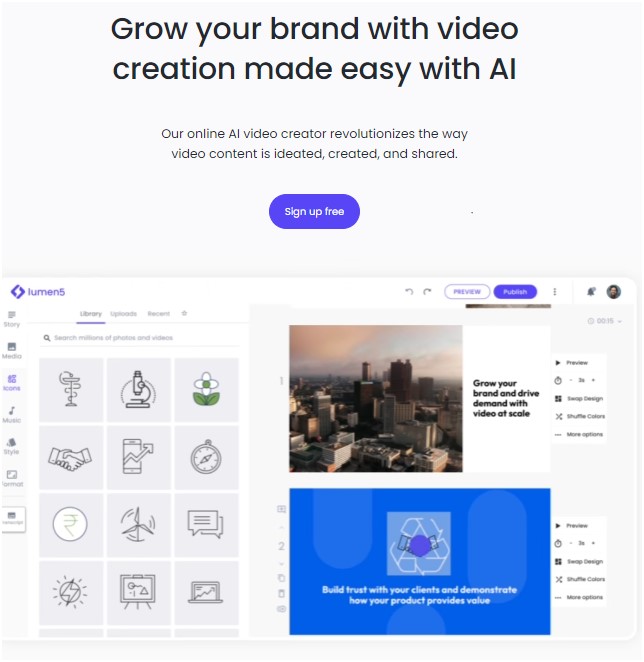
Key Features:
- Text-to-Video Transformation: Paste your text and turn your blog post or article into videos. The AI pulls out key points of your storyboard.
- Extensive Media Library: Access millions of stock photos, videos, and audio tracks to help craft your story.
- Customizable Themes and Fonts: Different themes with custom fonts for color schemes and brand colors.
Login Requirement:
- Yes, Lumen5 requires you to log in because it doesn’t use any other type of storage.
2. Animoto
Animoto enables easy video creation at a professional quality. It is user-friendly with many templates for different reasons, from marketing to personal use.
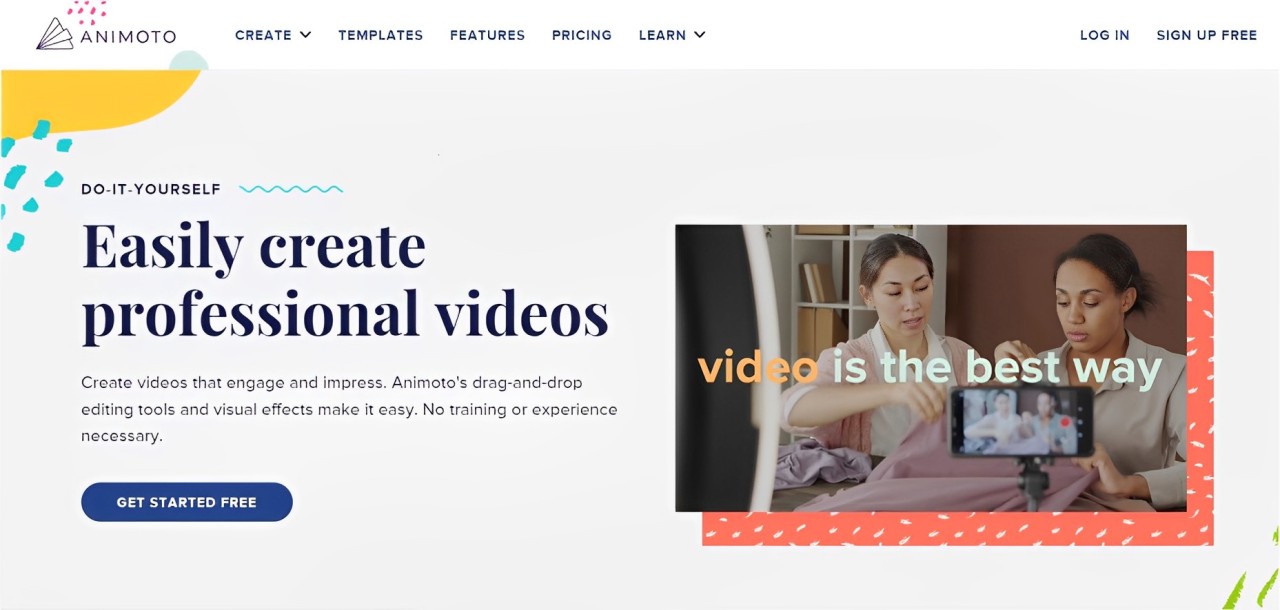
Key Features of Animoto:
- Drag-and-Drop Functionality: Embed photos, video clips, and music in your project. You can drag and arrange them with a simple interface. Choose from thousands of professionally crafted templates for any event, whether marketing, social media, or personal events. With quick integrations for sharing to popular platforms like Facebook, Instagram, and YouTube, your videos will reach millions of users in no time.
Login Requirement:
- Yes, an Animoto account is required to start creating videos. This allows you to save your projects and access them from any device.
3. Magisto
The other free video marketing editing tool that automatically puts effects and transitions in your videos through AI. For users who want edited videos but do not have the time to spend hours in an editor. However, it will be necessary that you register with Magisto so that there could be provisions to save and take charge of your video projects.
You’re required to sign up for a Magisto account in order to utilize this service. It will enable you to save and control your video projects.
Key Features:
- Automated Video Editing: Upload your raw footage, and Magisto’s AI will analyze it, add appropriate effects, transitions, and music to create a cohesive video.
- Emotion-Sensing Technology: The AI detects the emotional tone of your video and tailors the editing style to match it.
- Music Library: Access a collection of commercially licensed tracks to add the perfect soundtrack to your video.
4. Kapwing
Kapwing With its all-in-one video editing tool, Kapwing is best suited for memes, and short videos, among others. It does support a wide array of formats and a simple, intuitive interface. An account doesn’t required to login for start editing on Kapwing, though creating one allows for improved saving and managing of projects.
Key Features:
- Supports Multiple Formats: Edit videos, GIFs, and images all in one place. Kapwing supports a variety of file formats, making it versatile.
- Collaborative Editing: Work on projects with team members in real-time. Share editable links and collaborate seamlessly.
- Extensive Library of Templates and Assets: Access a wide range of templates, stock footage, and audio tracks to enhance your video.
5. InVideo
InVideo InVideo offers an extensive suite of tools for create videos from scratch or using ready templates. It shines exceptionally well in the business marketing video segment. If you want to access all of the app’s functionalities and save the clips within the app, an InVideo account is needed.
If you are interested in using all the features and saving the clips on the application then one must have an InVideo account.
Key Features:
- Template-Based Editing: Choose from 1000s of templates made by professional designers for different industries and uses. Customize them to fit your needs.
- Text-to-Video Capabilities: Convert scripts and articles into powerful videos with automated scene creation and voice-over.
- Rich Media Library: Get access to millions of stock images, videos, and audio tracks to enhance your projects.
6. Renderforest
Renderforest is a multipurpose platform for creating animations, intros, slideshows, and much more. Easy and fun video creation with its AI-powered tools Users must sign in and have a Renderforest account to be able to save or create projects.
Key Features:
- Wide Range of Templates: Create a different range of videos for promotional, intro, music visualization, etc.
- Easy-to-Use Interface: The drag-and-drop editor simplifies the video creation process, making it accessible to users of all skill levels.
- Cloud Storage: Save your projects in the cloud, ensuring they are always accessible and secure.
7. Clipchamp
Clipchamp comes with pretty strong video editing and creation tools. Great for social media content and many export options to accommodate a wide range of projects. It requested your sign-in to do as such.
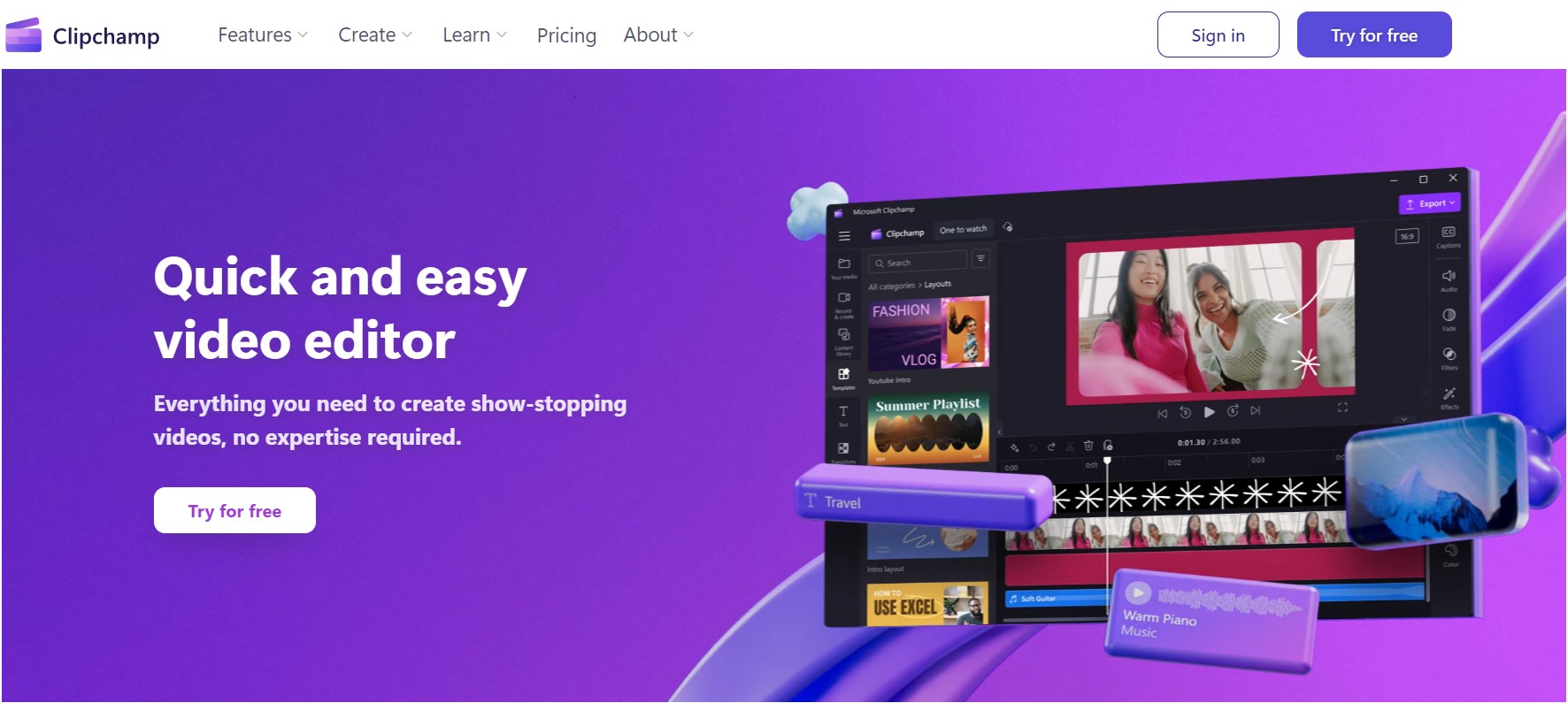
Key Features:
- Browser-Based Editing: No software downloads required. Do all the video editing in your web browser.
- Stock Footage and Audio: Access a library of stock footage and audio tracks to enhance your videos.
- High-Resolution Exports: Export your videos in high resolution, suitable for different platforms including social media and websites.
8. Wibbitz
A tool that produces short and catchy video content based on written content. It is designed mainly for publishers and marketers who need to have some highly engaging video content quickly. First, login to generate the short videos.
Key Features:
- Automatic Video Creation: You paste your text, and Wibbitz’s AI will create a video by selecting relevant media and adding animations.
- Customizable Video Templates: There are many pre-made templates and designs for news, social media, and marketing.
- Rich Media Assets: Tap into a large library of images, video clips, and music to enhance your videos.
9. FlexClip
FlexClip is an easy yet potent video-making tool. It offers many templates for users to edit video using simple drag-and-drop or rapidly, alternatively, users can sign up using an email address and give text prompts to generate the videos.
Key Features:
- Drag-and-Drop Editor: Add and place elements simply, like text, images, and clips, using the most straightforward interface.
- Extensive Template Library: Choose from various templates for business, lifestyle, and social media videos.
- Support for Various Video Formats: To meet your requirements, export your videos in different formats and resolutions.
10. Pictory
Pictory is an AI-driven video-making tool that transforms long-form content into short, shareable videos. It’s fit for social media marketers and content creators. You can log in with your email and then proceed to give the correct command that generates the videos.
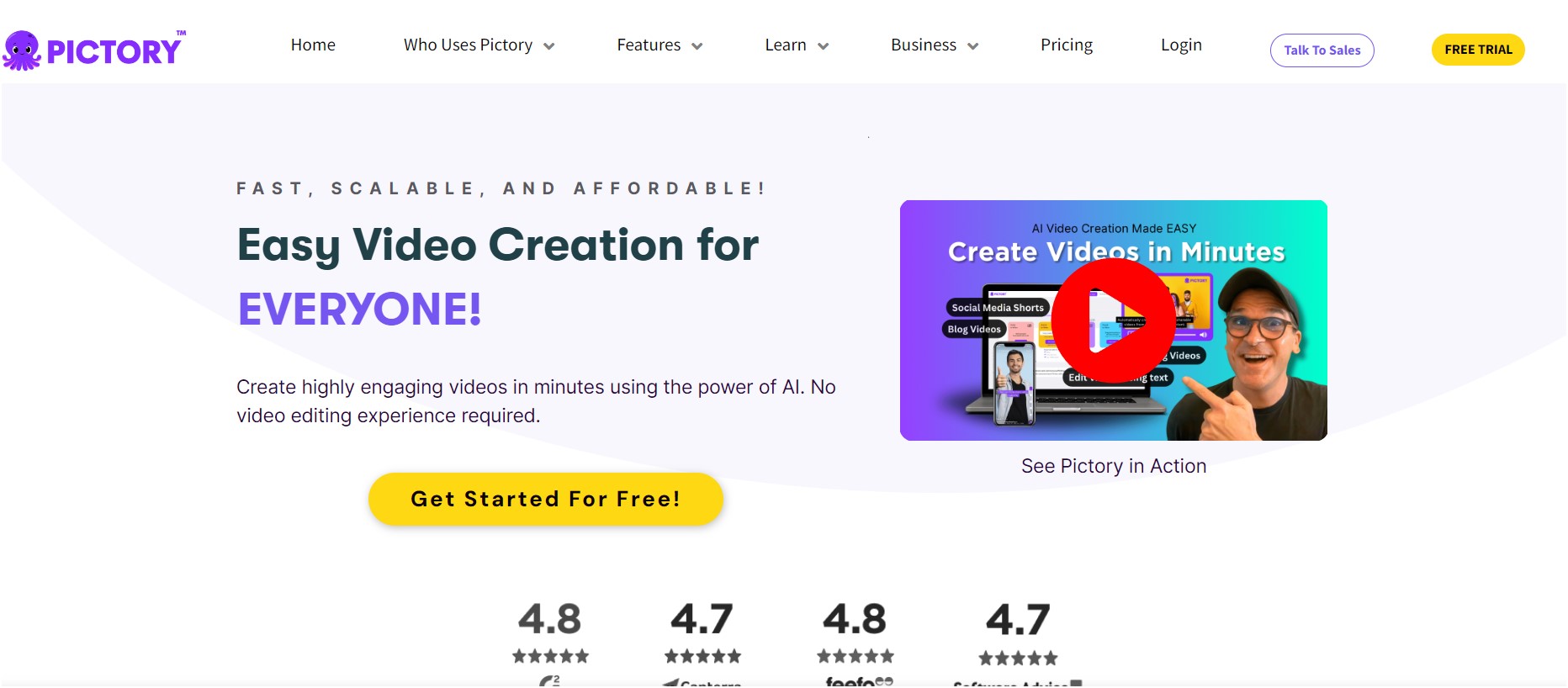
Key Features:
- AI-Driven Video Summarization: Change articles, blog posts, and long videos into short, engaging video clips.
- Text-to-Speech Capabilities: Add AI-narrated human-like voices to your videos.
- Extensive Stock Library: Access a large collection of stock videos, images, and music to enhance your projects.
11. Wave.video
This is an end-to-end video marketing platform where businesses can create, edit, and host business videos. It is ideal for all businesses striving to take their video marketing to the next level. There was a time when this tool required logging through your email first, and then it was open to your usage for free.
Key Features:
- Rich Library of Templates and Assets: A vast selection of templates and stock assets, all tailored for marketing purposes.
- Customizable Branding: Add your logo, colors, and fonts to make your videos coherent with your brand.
- Integration with Marketing Tools: Connect Wave.video with your marketing tools to run all your video marketing campaigns from one place.
12. DeepBrain
DeepBrain gives you top of the range AI video generators, focusing on lifelike avatars that are fit for use in creating interactive video content. After logging in via email, you can create engaging videos and upload them to suitable platforms, for example, YouTube, Facebook, Instagram, etc.
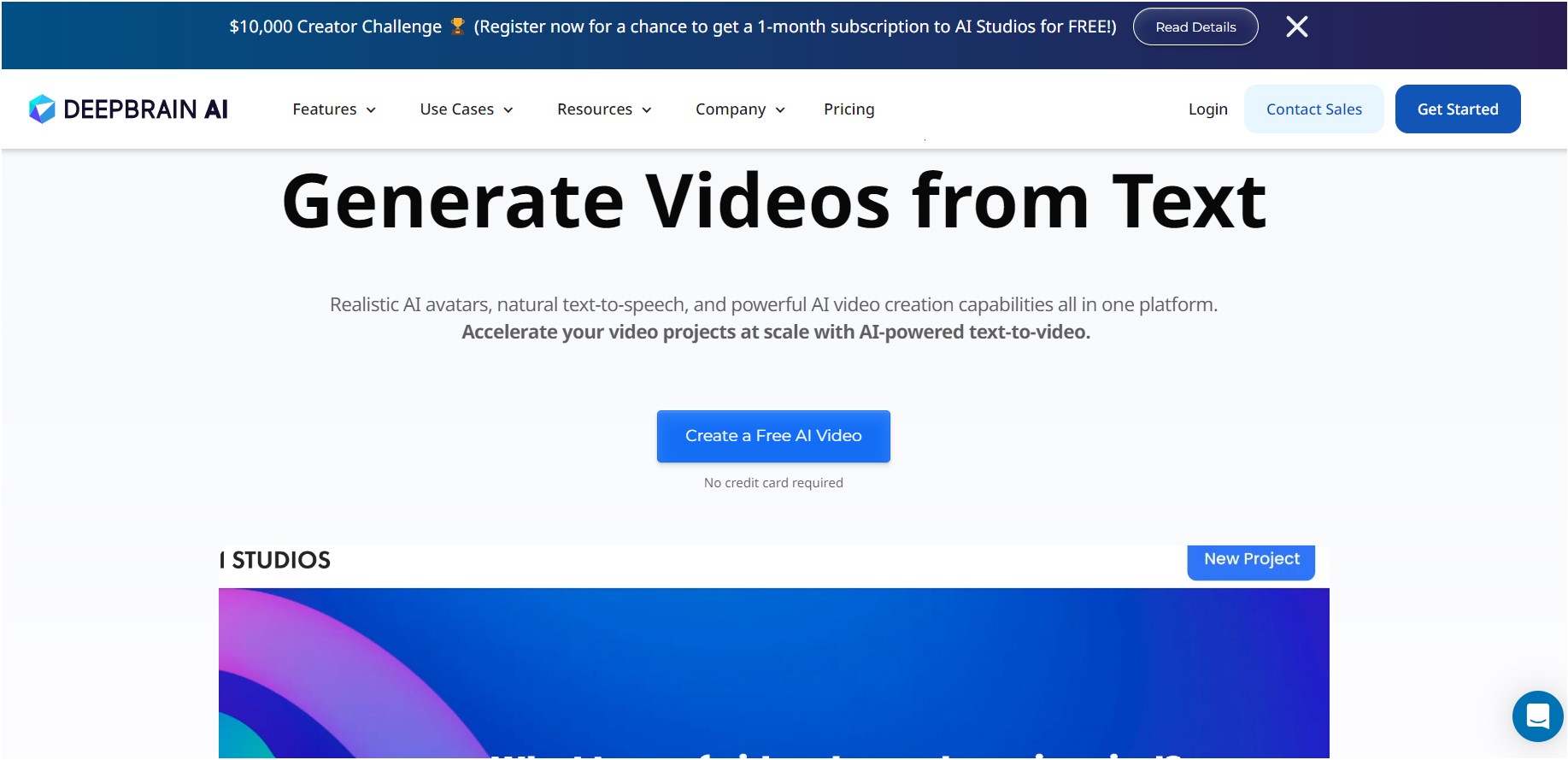
Key Features:
- AI-Driven Avatars: Make real-like avatars that can be used in educational videos, customer service, etc.
- Natural Language Processing: Superimpose interactive elements in your videos that react to user actions.
- Interactive Video Creation: Create videos that engage your audience with interactive elements and personalized content.
And I would like to suggest you try these free AI video generators, it’s now possible to create even more amazing videos. The offering is designed to enable powerful functions to support marketers, content creators, or anyone aiming to create some fantastic videos for themselves in all aspects of their job. Try them to create better movies now!