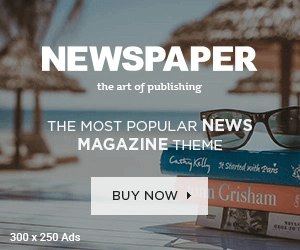Social network X (previously known as Twitter) has faced a controversy recently regarding its attitude towards adult content while Elon Musk seemed to either give the go-ahead or turn a blind eye when suggestive material was being published on the platform. This has caused worries among many individuals who use the app particularly when it comes to raising kids and ensuring that they do not have access to offensive material.
The following is a comprehensive explanation of how one should manage their privacy settings, including parental monitoring mechanisms in order to safeguard the same users from potential harm at X.com. Also learn how to mute or allow bad words (Adult Contents) in twitter.
Also Read: Top 12 Free AI Video Generators to Transform Your Content in 2024
1. Adjusting Privacy Settings:
To control what appears on your timeline and shield against NSFW (not safe for work) content:
- From a Computer:
- Click More > Settings and privacy.
- Select Privacy and safety > Content you see.
- Uncheck Display media that may contain sensitive content.
- Click Search settings and enable Hide sensitive content.
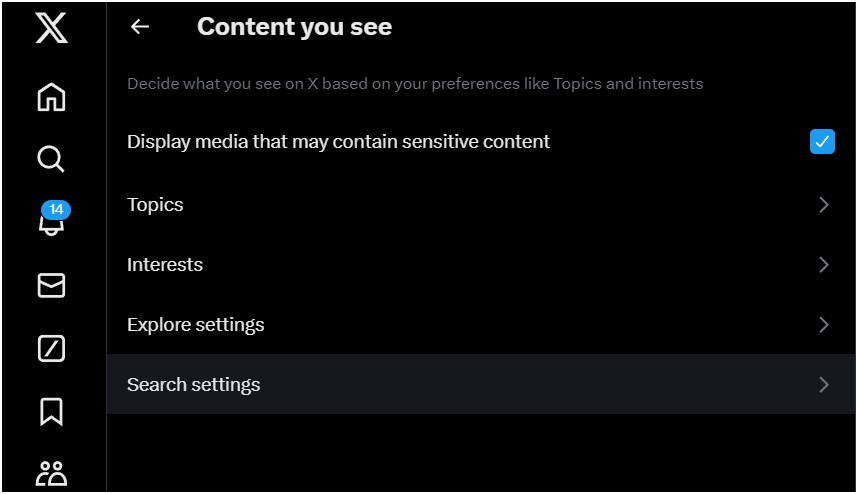
Display Media that may contain sensitive cotent in Twitter, Image Source: X
2. Muting and Blocking: (Mute Words)
Tailor your experience by muting specific words, hashtags, or accounts:
- Navigate to Privacy and safety > Mute and Block > Muted words.
- Click + (plus) button to add keywords like #nsfw.
- Ensure From anyone and Until you unmute the word are selected.
- Save your settings to apply the changes.
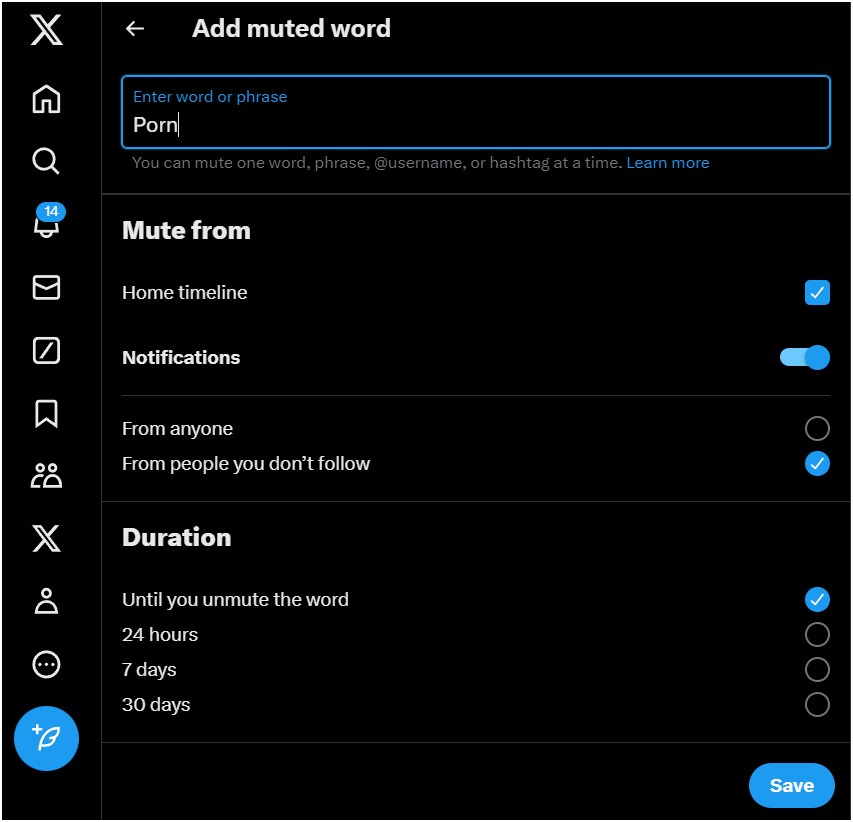
How to mute bad words in twitter, Image Source: Sharpinn
3. Parental Controls for Kids:
Ensuring children’s safety and managing their exposure to sensitive content:
- Educational Conversations: Engage in open discussions with kids about the risks of adjusting privacy settings.
- Device-Specific Controls:
- Apple Devices: Use Screen Time under Settings to set content limits.
- Android Devices: Employ Google Family Link to manage screen time and content on Chrome OS and Android.
- Windows Devices: Utilize Microsoft Family Safety for app and game restrictions, and receive activity summaries.
4. Third-Party Solutions:
Explore additional parental control apps for comprehensive management:
- Features: These apps offer options to block X entirely or filter out unsuitable content.
- Compatibility: Available across various platforms, ensuring flexibility and robust control.
FAQs about X (Twitter):
Q: What prompted the controversy about adult content on X?
A: Elon Musk’s endorsement of explicit material on the platform raised concerns among users about privacy and content safety.

Q: How effective are parental control apps in managing social media use?
A: Third-party apps provide extensive features to regulate access and protect against inappropriate content, making them invaluable for parents.
Q: How do I block profanity on Twitter?
A: Twitter does not automatically filter all profanity upon receiving a tweet but rather relies on human intervention by blocking certain words or phrases, if you would like to avoid seeing rude content then this is your best option.
Q: Does Twitter have a profanity filter?
A: Twitter doesn’t have a universal profanity filter that keeps all explicit language out. One can choose muting or filtering some particular words or users` accounts from being displayed in the general timeline or receiving notifications.
For safeguarding users, especially, children, from inappropriate content on platforms such as X, it is essential to navigate the changing terrain concerning social media privacy and parental controls. Thus, they can adapt their experiences by following these steps in order to make everything safe digitally.
Through following these rules, a person can efficiently administer his or her privacy settings and at the same time safeguard their kids from inappropriate things found in social media platforms. Stay updated and alive to make your internet experience enjoyable on X.