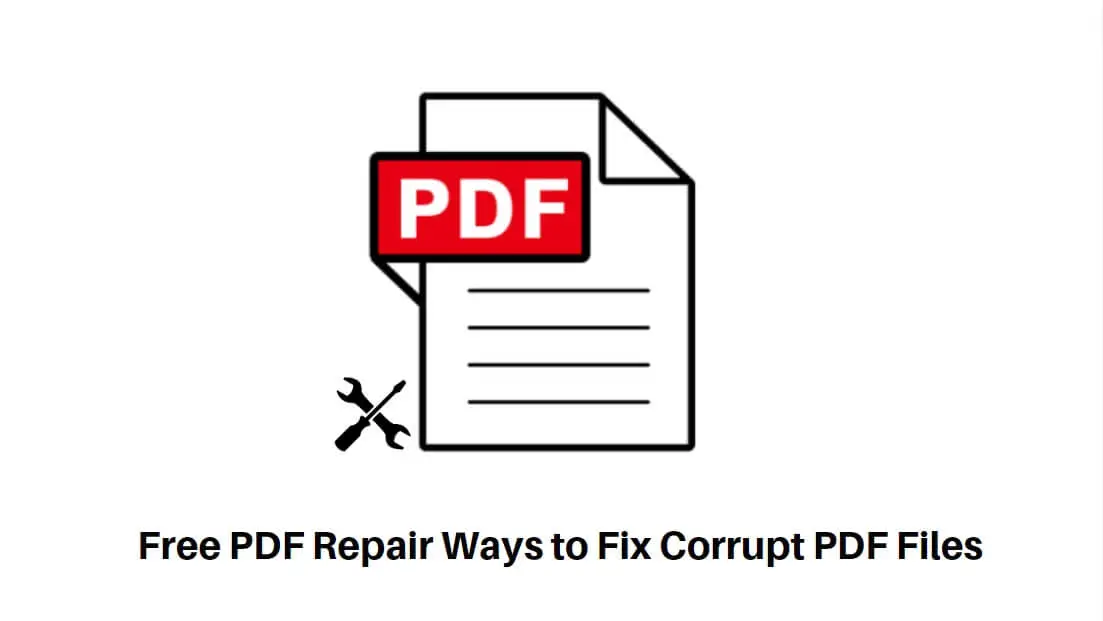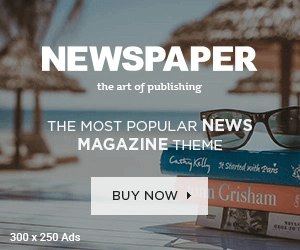The Full form of PDF is Portable Document Format. It is the most common format that users use for creating and viewing files or documents. It is used to display the file in electronic format without any software, hardware, or operating software.
PDF file can be opened in any device easily. You can only view the documents but cannot be edited or allowed to make any changes to the document. Sometimes, some problem occurs when creating PDF files. We are unable to open the files, with message, “the file may not be supported or may be corrupted”? The best course of action in this case is to request that the file be sent again from the sender.

Recovery Tools you can use:
The best course of action to repair the damaged PDF file is to use specified PDF file recovery tools. Wondershare Repairit is a software that can be used to fix damaged files without affecting the original file itself. You can select the desktop utility for extensive replication and additional capabilities, or use the internet tools for free and minimal file repair.
Moreover, it does not make any modifications to the original file while repairing the damaged file. It is trustworthy PDF file repairing tool as per the users. You can also use its online tools for free and to repair fewer files or use desktop tool for large amount of repairing and more features.
Also Read: The Best WHOIS Lookup Website
Pro Tips for Repairing Corrupted PDF Files
- You should try to identify the cause of the corruption of the file.
- You may be able to take necessary steps to avoid it from happening again, if you know the cause of the problem.
- For example, if the file was corrupted by power outage, you can try to use UPS to protect your computer from power outages.

- You should backup you files regularly which will help you avoid losing your files if they become corrupted.
- If the problem is from a download, try downloading the file again, to see if this fixes the problem.
- If problem still exists, check the source drive to ensure it isn’t maxed out (out of storage).
- If it is a document you created and edited, try restoring to the previous version.
- If you are an expert, you might use a hex editor to fix a broken file header but in that case, you wouldn’t be asking.
In Conclusion
You should first identify the main cause of showing the message “the file may not be supported or may be corrupted.” There may be multiple causes as shown in the above blog. Also, you can use various PDF repair software and if that do not solve your problem then you can show it to the expert, request the sender to resend it again or try restoring to the previous version (if you created or edited the file).
Dear readers, If you have any message or suggestion for us, please message us on sharpinn.com. Thank you.