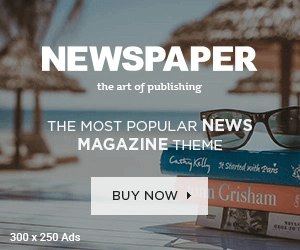WHOIS is a public database where information are collected when someone registers and updates their their DNS settings. WHOIS is regulated by ICANN, the International Corporation for Assigned Names and Numbers. They’ve done so since 1982, early Internet days.
The Best WHOIS Lookup website for an Ip search?
There are large number of website where you can search for an Ip address but I want to recommend two domain monitoring and research tools that you can use:
1. WHOIS API
WHOIS API retrieves domain registration for any given domain using the WHOIS protocol. It can reveal key points when you search for a particular Ip address, such as its domain, its owner, other information. As it is an API, you can integrate it into your database management software or an existing application to do instant WHOIS search every time a domain or Ip address is required.
Here’s a step by step guide for using its demo version:
- Head over to the WHOIS API homepage, then scroll down to the “Give the API a Try” section.
- Type the Ip address for which you want to know the owner/user in the search field. Hit the search button.
- The API follows WHOIS referral chains until it locates the appropriate authority that holds the most accurate data.
- It then reveals the results. You can view them in preview mode or CSV or JSON format.
- WHOIS API’s free tier includes 500 queries. If you want to learn more about their paid plans which offers thousands of queries either through a one-time purchase, monthly subscription, or yearly subscription, check their pricing page.
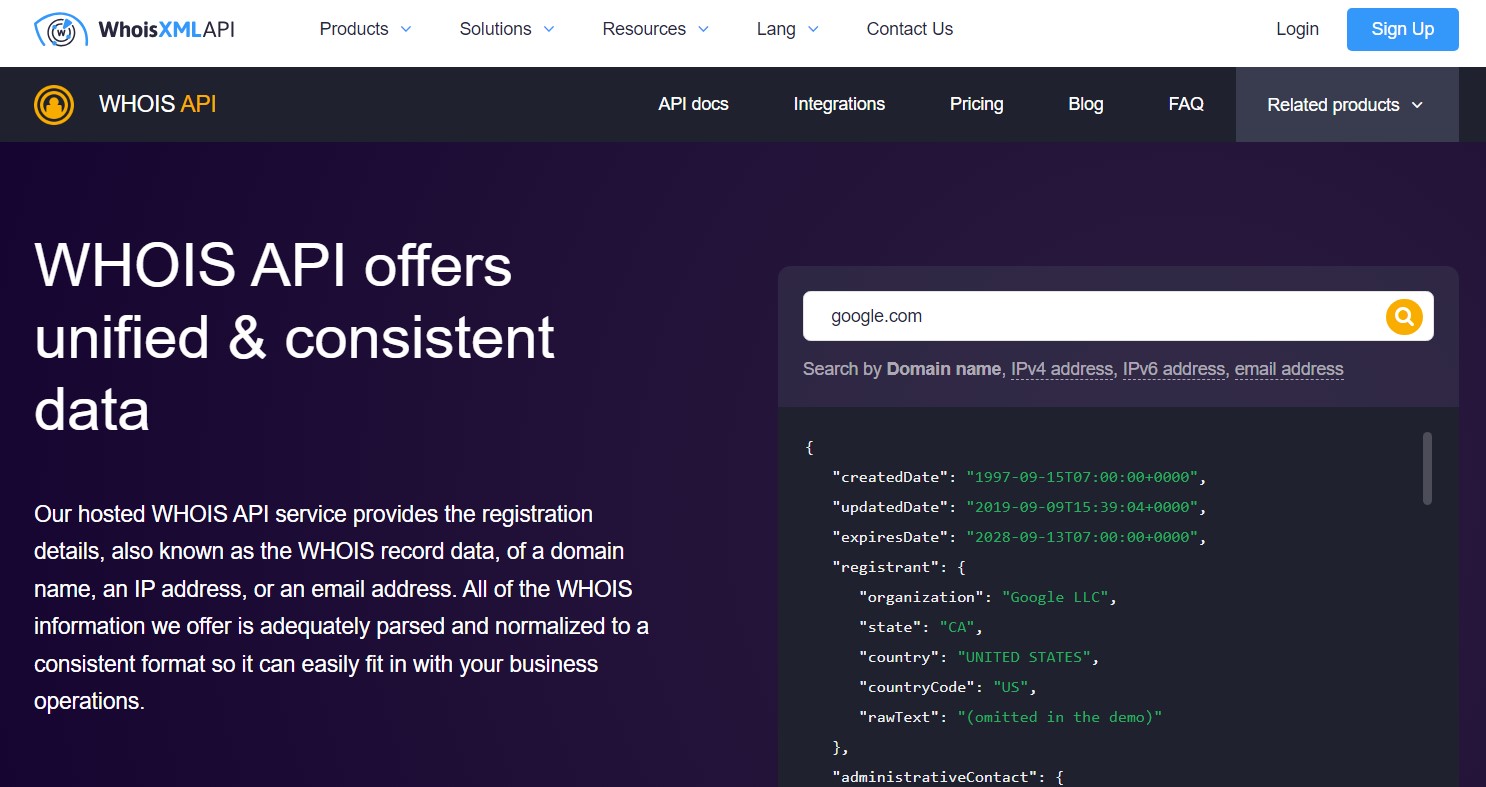
2. WHOIS Search
WHOIS Search is an another IP address searching tool. A subscription to the suite also gives you an access to other components because of it being a part of WHOISXML API’s Domain Research Suite.
Here’s a guide to how you can use it:
- One you enter inside of the DRS Dashboard, switch to the WHOIS Search tool from the menu on the left.
- Type the Ip address you want to search for into the input field and hit the Enter key.
- It reveals the domain the Ip address is tied to, along with its registration details.
- You can view the information or download it in PDF format.
- If you need more details such as its previous owners, for instance, you can build a historical report for its domain using WHOIS History Search. Monitoring specific details like its registrant, domain or connected brand is also possible through the other DRS Components.
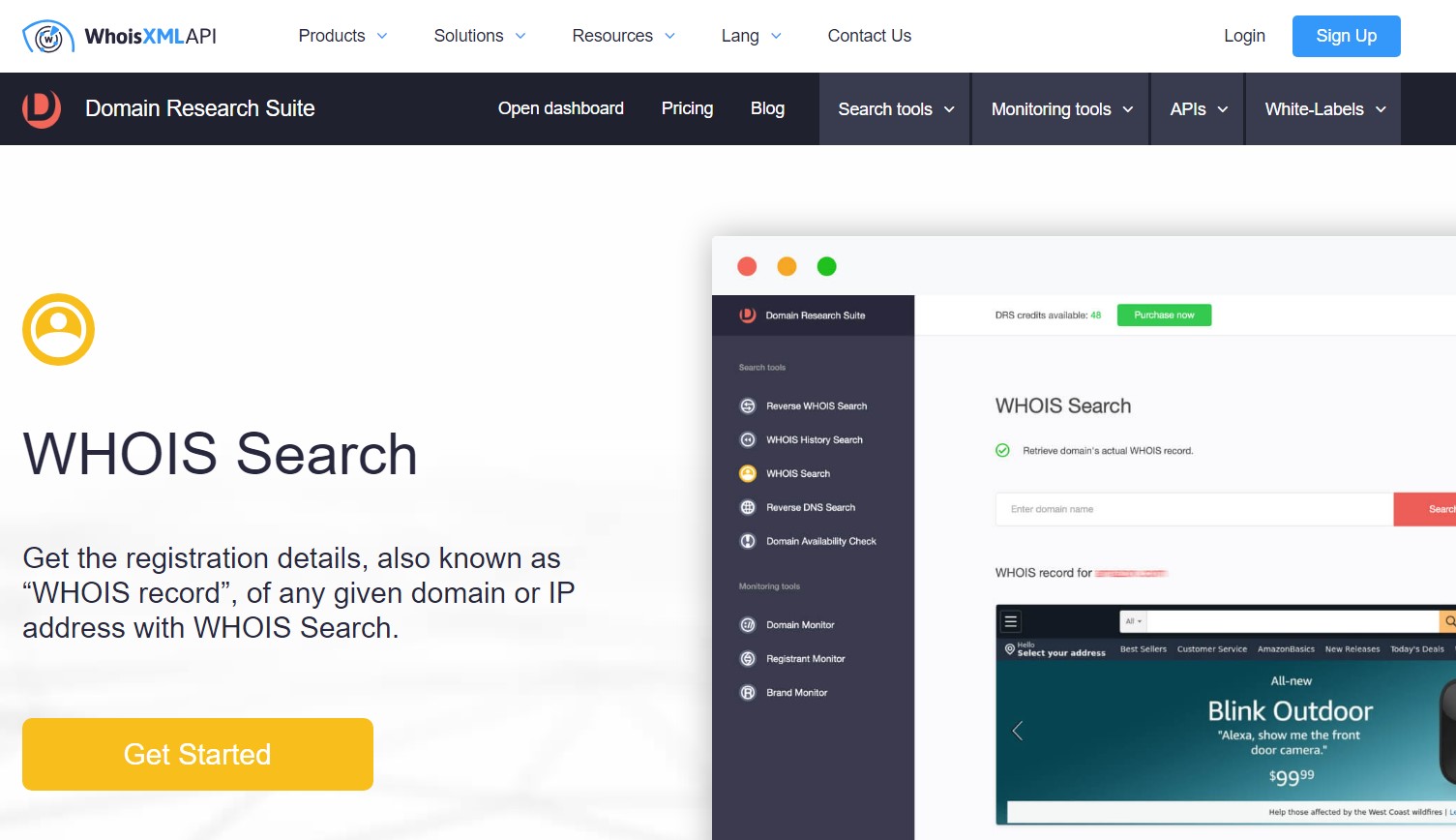
In Conclusion
It is not that other websites are not that good enough for Ip address search. But in my opinion and research, i found that these are trustful and many people use them. For this reason, i wrote this blog about the best WHOIS Lookup Website you can try.
Dear readers, If you have any message or suggestion for us, please message us on sharpinn.com. Thank you.